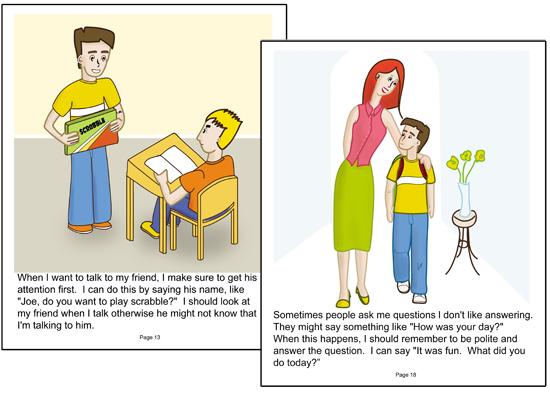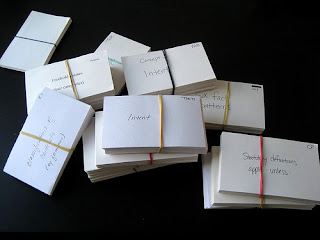This was a very education class and I learned many new ways to teach students who are disabled. I really enjoyed when the guest speaker came in and showed us different devices used for students who have an impairment or disability. I enjoyed exploring all of the different assistive technology devices; since I’m a special education major I know I will come across students who will need some of these devices I have studied. I will now have some insight on how they work and can hopefully answer some questions the parent or student might have on some of these devices. I really enjoyed going over the new IEP online format. It is very important to know the new technology being used for education. This system seems very effective and it will most likely be around when I have my own classroom. I will have a little bit of knowledge on how it works which will help me in the future. I think using technology for disabled students is a great idea! Technology is always improving and these devices and software programs seem to be helping out all students. There are so many options available for students now, I think it is great and helps them get more integrated into the general public. They are not so secluded anymore and can do the same tasks as their friends. The technology also helps out the teacher if a student doesn’t have eligible handwriting, or has dyslexia they can use a program that they talk into that will type for them. This helps out both the teacher and student. This was a very interesting class and I have learned a lot that I will take with me and use in the future.
Wednesday, May 4, 2011
Wednesday, April 20, 2011
Social Stories!!
A social story describes a situation, skill or concept that is read to help a student improve their social skills and appropriate behavior. Social Stories attempt to address the "theory of mind" impairment by giving individuals some perspective on the thoughts, emotions, and behaviors of others. They help the individual better predict the actions and assumptions of others. Social stories also present information on social situations in a structured and consistent manner” (Wallin, 2004). Social stories use more pictures or text rather than speech or observation to help get the message relayed to the reader. These stories help to give the reader the freedom to practice the skills on their own terms. There are three categories into which social stories are classified. Once the author understands these concepts when writing a story they can focus on a specific skill or situation. The three categories are social audience which is typically for people who are shy and don't like crowds, they get stressed easily and try to avoid social situations. The second one is social indifference which is shown through a person who doesn't seek social interaction but also doesn't try to avoid or run from it. The last category is social awkwardness and this happens in the higher functioning people who have autism. They tend to focus only on topics that interest them; it's very difficult for them to keep conversations or friends. They can't learn any social skills by just observing them. The goal of social stories is to share social information in a manner that is easily understood to the reader. All the stories should include something that the character does well; it should never be to change the individual’s behavior.
Another method to help an autistic person improve their social skills and appropriate behavior is using digital stories. Digital stories targeting social skills promote relationships with peers by selecting skills based on individual and group needs. Digital stories allow teachers to target culturally appropriate skills and create a unique opportunity to involve students and families in the creation process. This can be the implementation of computer-aided instruction and digital media" (Moore, 2008). These help give the students more control; they give repetition and direct feedback. Many people would rather view pictures than read a story especially young children. Digital cameras could be used to take pictures of familiar people or places to help an autistic person become aware of what and who they see every day. The use of medial has helped increase the use of motivation, time spent on a task and attention. Digital stories help an author or teacher to save time; they can just go into the already saved story and change around the pictures or names to help personalize that specific story. Sound and larger images can be added which can help with students who may have other disabilities other than just being autistic. Digital stories can be created using software that many schools provide.
When writing Social stories rather it is a hard copy or through digital media there are some considerations to keep in mind. The story should be short and to the point, the sentences should be specific detail to teach social skills. They should be written for a specific situation and specific person. The style and content included should vary according to the reader's age. The story should be written in first-person, present tense. There are four types of sentences used when writing social stories, descriptive, perspective, directive and control sentences. The control sentences are only used in stories for higher functioning autistic students. Always write stories with the child in mind!
Works Cited
More, C. (2008). Digital Stories Targeting Social Skills for Children With Disabilities. Hammill Institute on Disabilities , 168-177.
Wallin, J. (2004). Teaching Children with Autism . Retrieved April 20, 2011, from Introduction to Social Stories: http://www.polyxo.com/socialstories/introduction.html
Saturday, April 9, 2011
Online sign up and newsletter
I really enjoyed making the classroom newsletter. I have never used this program before but found it very easy to figure out and navigate through. I defiantly see myself using this program in the future for my classroom. It's a fun eye catching way to group a lot of information together in an organized fashion for parents or students to read. Making the sign up sheet was also very helpful. I like that it organizes all of the data for you. Again it was easy to figure out and very worthwhile. I like that it is done online because I know in the younger grades sheets going home or coming back always seem to get lost. This is a very nice way to keep in contact with the parents. I really enjoyed doing these assignments and plan to use them in the future!
Wednesday, March 23, 2011
Blog Roll and Tags
This week the work was very interesting it was fun to go through and see all of the people that blog. I had no idea there were so many followers and so much educational information. I would say that when I first started using blogger I didn't like it too much, I thought of it as an online journal and that was it, just random people talking about their own opinions on things. After reading many people's blogs my eyes opened up to how neat and educational blogging can be. I can read about information I might not have been able to find by myself I can read about people who have a disability or a teacher who has a class with some disabled kids and things they do to accommodate and how these kids live and learn every day. The blogs I choice to add were mostly on technology. I think Assistive technology is great and becoming more useful to students, they are improving the devices used and making it as easy as possible for the students to learn and communicate the best way they can.
One specific blog I chose to follow is on helping parents with special education children. This is a teacher who loves web 2.0 and collaborative technologies. He posts about if there are any differences between teachers and students, he goes to conferences and blogs about what went on at them. Hid blog is very eye catching he has jokes, music and fun facts!! He has some server behavioral students in his class and he writes about ways he deals with them and things that seem to work and some that bombed when he tried them. This is helpful if someone has a class with students misbehaving they can see some techniques that have worked for other teachers in the same position.
Another blog I added to my blog roll was about a teacher who supports teachers in integrating technology into their curriculum and instruction. He blogs have very good pictures and videos and all sorts of ways to bring technology into the classroom, not just for special education kids but everyone. I think technology is such a great tool to use in a classroom to help students learn, instead of having them listen to a lecture and get bored they can interact with a smart board or computer and these things also help to keep their interest. She writes about internet safety and how important it is to teach to your class if you have them using a blog or face book. What I really enjoyed is she takes actually pictures or finds ones from flikr of things going on in her classroom to post onto her blog; a visual image is always helpful when reading.
This week’s assignment was enjoyable I liked reading all different blogs on educational and learning so many different things. If I come across a problem in a classroom I am teaching in I know I can go to blogger to see if anyone else has had the same issue and ways they found helpful to fix it. I think this is very helpful to the education of students, many teachers can find ways other teachers are conveying a subject or ways not to do it because it didn’t work. If I teacher blogs about some project that didn’t go good this helps the next teacher to not try it that way. Students with disabilities can read about how technology has helped other students learn and communicate better in the classroom making them feel more comfortable and accepted.
One specific blog I chose to follow is on helping parents with special education children. This is a teacher who loves web 2.0 and collaborative technologies. He posts about if there are any differences between teachers and students, he goes to conferences and blogs about what went on at them. Hid blog is very eye catching he has jokes, music and fun facts!! He has some server behavioral students in his class and he writes about ways he deals with them and things that seem to work and some that bombed when he tried them. This is helpful if someone has a class with students misbehaving they can see some techniques that have worked for other teachers in the same position.
Another blog I added to my blog roll was about a teacher who supports teachers in integrating technology into their curriculum and instruction. He blogs have very good pictures and videos and all sorts of ways to bring technology into the classroom, not just for special education kids but everyone. I think technology is such a great tool to use in a classroom to help students learn, instead of having them listen to a lecture and get bored they can interact with a smart board or computer and these things also help to keep their interest. She writes about internet safety and how important it is to teach to your class if you have them using a blog or face book. What I really enjoyed is she takes actually pictures or finds ones from flikr of things going on in her classroom to post onto her blog; a visual image is always helpful when reading.
This week’s assignment was enjoyable I liked reading all different blogs on educational and learning so many different things. If I come across a problem in a classroom I am teaching in I know I can go to blogger to see if anyone else has had the same issue and ways they found helpful to fix it. I think this is very helpful to the education of students, many teachers can find ways other teachers are conveying a subject or ways not to do it because it didn’t work. If I teacher blogs about some project that didn’t go good this helps the next teacher to not try it that way. Students with disabilities can read about how technology has helped other students learn and communicate better in the classroom making them feel more comfortable and accepted.
Thursday, March 17, 2011
Adaptive and assistive technology
This week I researched many devices and programs that would benefit all different types of students who suffer from a learning disability. I never knew there were so many programs out there to help students not only ones with learning disabilities but also ones who have vision or hearing impairments. It's great to know there are a lot of ways to help students learn the best way they can. I also learned that many schools have to provide these technologies to the students that need them. Parents also need to understand and recognize all the laws and rights that not only their child has but also they have.
Access to these devices/technologies help improve the the lives of the students using them by they can finally feel independent and powerful when learning. I can only imagine being in a class and not having the available tools for them to help them understand the concepts being taught. Especially for students who are a hearing or vision problem, they may be very smart but not given the right devices to learn they may fall behind their level of learning. Also by using these devices the students start to feel more independent and better about them self which can help increase their social interaction. If they are learning the same concepts as their friends they won't feel different and will begin to join in class discussions and conversations. Their grades will defiantly increase because they will have the right tools to help them learn the best way possible. All of these positive things will also help the students family. They won't be so worried and their parents will start to feel an ease that their child is not different and can learn. Some students will even be able to learnd in a general education classroom instead of a special education room. All of these technologies have improved many lives for students and they are continuing to improve and become more available, many are low cost or free to download!
Access to these devices/technologies help improve the the lives of the students using them by they can finally feel independent and powerful when learning. I can only imagine being in a class and not having the available tools for them to help them understand the concepts being taught. Especially for students who are a hearing or vision problem, they may be very smart but not given the right devices to learn they may fall behind their level of learning. Also by using these devices the students start to feel more independent and better about them self which can help increase their social interaction. If they are learning the same concepts as their friends they won't feel different and will begin to join in class discussions and conversations. Their grades will defiantly increase because they will have the right tools to help them learn the best way possible. All of these positive things will also help the students family. They won't be so worried and their parents will start to feel an ease that their child is not different and can learn. Some students will even be able to learnd in a general education classroom instead of a special education room. All of these technologies have improved many lives for students and they are continuing to improve and become more available, many are low cost or free to download!
Saturday, March 12, 2011
Webquest
I just got done doing my first web quest! It went well I learned a lot of new information about ACC devices. I wasn't familiar with these devices before so it was very interesting to read about them, I didn't realize how many there were. The web quest we did got a little bit confusing for me in some parts, there was just so much that they wanted and it was unclear on exactly what they were looking for. I could see myself using this in the future as a special education teacher by if I have a student who has a disability or needs a device to help them learn I can have them and their parents do a web quest to get all the information on a certain subject. It's a fun way to collect information in different ways to learn about a concept and see all the options. This web quest was time consuming I didn't know what to expect when first starting it, but it was very beneficial to learn about ACC devices and students that have to use them.
Wednesday, March 2, 2011
Group google document!
My experience using google to write a paper as a group did not go very well for me. At first I couldn’t open the document so that was very frustrating for me I understand problems always happen when using technology. Once I could open my document and start typing a found the system to be slow I was typing faster than the words could appear on the screen so that was very annoying. I also don't like that anyone can delete or add to what someone has already written. I just feel that if someone goes in and doesn't like what their partner wrote and changes it around this could cause some conflict. I would like this application much better if you could leave comments but not delete what the other person wrote. I do like this for group research projects the teacher can see what each person wrote and track when they went on and for how long. This is good to make sure not one person is doing more work than the other. It’s also very convenient because you can access your document anywhere there is a computer. I like that everyone's writing is there for each group member to view I think the students will read what their other group members wrote before handing in their completed assignment. Whereas if the students are all writing a paper on their own topic and emailing them to one person to put together not everyone is going to read what everyone wrote and their groups final product.
I am defiantly still on the fence if I like this or not and I think a lot has to do with the fact that my experience wasn't a good one. I think if you let the students try it out and see if they like it you can make a class decision on whether to use it or not. We have to keep in mind that not everyone has easy access to a computer and some people don't believe in using technology because they feel it is taking over many people's lives. I hope my next experience using google documents will be a better one!
Wednesday, February 23, 2011
Flickr-Big Huge Labs
The two articles I read were Motivating language leaners and photo sharing in education. Flickr is a good web site because it can be understood by students who speak another language. Even though English is not their first language they can understand what they are viewing by the photo and the fact that Flickr uses many one-liners and describes everything in just a few simple words. Teachers can use Flickr for activities and let the students use the computers for a fun learning experience. There are many activities listed in these articles to give a teacher some ideas. Flickr gives students a lot of control over their activities and photos so the teacher has to trust her class to be mature before using this application. Photo sharing in education is a fast easy way to upload photos you would want to share with your class, and they can share with each other. The students can leave comments on photos which could start up an educational discussion. Flickr is a fun way to teach other than just in the classroom. I would recommend only the upper level grades use this application. There are a lot of photos they can view on this site and a maturity level is expected. The comments being posted should not be hurtful or use any vulgar language.
I would use Flickr in my own classroom to be projects on pictures from around the world or weather photos etc. I would assign about 4 groups depending on the class size split them up and give them a certain topic to research. I would make them only use photos and a few simple words to describe what the picture is. Each group must comment if they have any questions or can figure out what the picture is for example if someone put up a picture of a tornado. This is just a fun way for the kids to all get involved using the technology available to them and let them learn about a topic in a fun way other than taking notes on it. If a question is asked about there photo such as how many tornados usually happen in a year? The group will have to research that to give an answer.
The object I made is from Big Huge Labs and it is a puzzle of the continents. I would use this in my classroom to teach the children what the continents are and where they are located. For some students will disabilities they could benefit from doing this puzzle. If a student has ADD/ADHD they are usually hard to keep their focus when taking notes or just coloring in the continents on a piece of paper, but having them try and put together a puzzle would keep their attention and it is fun so they don't lose focus because they are always looking at pieces trying to put them together, they have a lot going on to keep them focused. They could also work with a friend which is always fun for the students than independent work. Also if a student can't hold a pencil or color I could make the puzzle pieces extra large when printing them out so they could hold them and out them together easily. If a student doesn't speak English they could put together this puzzle without much direction from the teacher this would be a easier task to them than trying to follow directions from a teacher when she is explaining many directions, on what continent goes where, what color to make it etc. I think everyone enjoys trying to put together a puzzle and the general educational students and the disabled students would both benefit and have fun with this activity, it's something they can all work together and do.
I would use Flickr in my own classroom to be projects on pictures from around the world or weather photos etc. I would assign about 4 groups depending on the class size split them up and give them a certain topic to research. I would make them only use photos and a few simple words to describe what the picture is. Each group must comment if they have any questions or can figure out what the picture is for example if someone put up a picture of a tornado. This is just a fun way for the kids to all get involved using the technology available to them and let them learn about a topic in a fun way other than taking notes on it. If a question is asked about there photo such as how many tornados usually happen in a year? The group will have to research that to give an answer.
The object I made is from Big Huge Labs and it is a puzzle of the continents. I would use this in my classroom to teach the children what the continents are and where they are located. For some students will disabilities they could benefit from doing this puzzle. If a student has ADD/ADHD they are usually hard to keep their focus when taking notes or just coloring in the continents on a piece of paper, but having them try and put together a puzzle would keep their attention and it is fun so they don't lose focus because they are always looking at pieces trying to put them together, they have a lot going on to keep them focused. They could also work with a friend which is always fun for the students than independent work. Also if a student can't hold a pencil or color I could make the puzzle pieces extra large when printing them out so they could hold them and out them together easily. If a student doesn't speak English they could put together this puzzle without much direction from the teacher this would be a easier task to them than trying to follow directions from a teacher when she is explaining many directions, on what continent goes where, what color to make it etc. I think everyone enjoys trying to put together a puzzle and the general educational students and the disabled students would both benefit and have fun with this activity, it's something they can all work together and do.
Wednesday, February 16, 2011
Web 2.0- tool Quizlet
Quizlet lets you create flashcards with your own terms and definitions. You also have the option to chose from sets that have already been made. Once you created or selected your flashcards you can study them anytime, they save on the computer so all you have to do is log in and they will be there. You can also access this website on mobile apps. which is very convenient for some to do.
I selected this tool because I always have to create flashcards to memorize information. Sometimes it takes me hours because I have so many flashcards to make. I am way faster at typing then at handwriting so this tool comes in very handy. The fact that it is always saved once I make my cards is another plus, sometimes I forget to put my flashcards back into my book bag and I don't have them the next day at school to study from. I also study while I'm eating and drinking and sometimes water or food spills onto my flashcards and all my hard work is ruined. I will be using this tool myself in the future. Its very easy to figure out!
This tool would be helpful to a student who has a disability where they can't write legibly or one who has a hard time focusing in class. They can type what they want on their flashcards so they don't have to worry about being able to read it or not. Also this saves a lot of time for the student, typing can be faster than handwriting the words out. If the student has ADD/ADHD they could have a hard time concentrating in class when reviewing or playing review games. With this tool the teacher can set them up at a computer where they will be more focused. Since they are playing against a computer for the review games I believe this will help them learn more. They won't be so focused on if they say a wrong answer another student might laugh at them or hurry to answer so they can beat their friends.
Link to this tool: http://quizlet.com/
I selected this tool because I always have to create flashcards to memorize information. Sometimes it takes me hours because I have so many flashcards to make. I am way faster at typing then at handwriting so this tool comes in very handy. The fact that it is always saved once I make my cards is another plus, sometimes I forget to put my flashcards back into my book bag and I don't have them the next day at school to study from. I also study while I'm eating and drinking and sometimes water or food spills onto my flashcards and all my hard work is ruined. I will be using this tool myself in the future. Its very easy to figure out!
This tool would be helpful to a student who has a disability where they can't write legibly or one who has a hard time focusing in class. They can type what they want on their flashcards so they don't have to worry about being able to read it or not. Also this saves a lot of time for the student, typing can be faster than handwriting the words out. If the student has ADD/ADHD they could have a hard time concentrating in class when reviewing or playing review games. With this tool the teacher can set them up at a computer where they will be more focused. Since they are playing against a computer for the review games I believe this will help them learn more. They won't be so focused on if they say a wrong answer another student might laugh at them or hurry to answer so they can beat their friends.
Link to this tool: http://quizlet.com/
Wednesday, February 9, 2011
Class Feb. 9
This class was exciting I got to meet the people who's pages I have been commenting on. I like finding out every ones lie. The discussion on the internet and if it should be used in classrooms was very interesting many of us had different opinions on if face book is good to use in class or not. It's weird to think that the internet just came about a few years ago and to see how far it has evolved. The video about how far the internet came through the years was an eye opener. I wonder what the internet or technology will be like in ten years, ten months or even ten days? I'm excited to make my web page on a disorder I think that will be fun!
Sunday, February 6, 2011
UDL and Web 2.0
UDL fits into web 2.0 because it focuses on learning for all students. Web 2.0 can help a teacher get concepts across to the diverse students in their class. By using the internet as a way to communicate, this can be very beneficial for the teacher and student. If a teacher has a student who doesn’t speak English or has a disability such as speech etc. they can use the internet (blogging) to help them communicate so they both can understand each other. For example a Chinese student could write their thoughts in their native language switch it to English and then post that for their teacher to read. It saves time and the understanding is clearer. A student with a disability may be very shy in class and not want to talk, the teacher could start to think this student doesn’t understand the material when really they get it but just get too embarrassed to show an interest, answer or ask questions. The web 2.0 is a way for them to interact by not feeling uncomfortable. Web 2.0 can “change the nature of student learning” (Nelson, Rosen). UDL and web 2.0 both have ways and ideas on how to help students gain a better education especially those who are from another country or have a disability.
Some benefits is it helps students and their teacher communicate faster and for many in a more comfortable setting. They can add and comment on other student’s posts from their home instead of having in class discussions, where some might feel uncomfortable or reluctant on what they want to say. Students can communicate and get feedback from others all around the world, “comments made by diverse participatory audience often generate discussions that enhance learning” (Nelson, Rosen). By using the internet the students are becoming more educated with technology which is very beneficial to understand living in today’s society. Many things are done online and with computers these days. A teacher can post a video or picture they want their class to see, by using web 2.0 this is very easy for them to do.
Some disadvantages are even in today’s society not everyone owns a computer and some diverse students depending where they are from may not even know how to use one. I also believe we are relying on technology to much, web 2.0 takes away from teacher to student face to face discussions. Soon we won’t have any in class studies it will all be done online. Also by writing your thoughts, questions or comments you are not given the chance to put expression into what you have posted. Sometimes people can read something you wrote and take it in a way you didn’t want them to.
I think UDL and web 2.0 are working together to try and make it easier to educate all students and make it easier on how the teacher can teach them as well. Web 2.0 defiantly helps with the tree main focuses of UDL, present information and content in different ways, differentiate the ways that students can express what they know and simulate interest and motivation for learning. (
Subscribe to:
Comments (Atom)