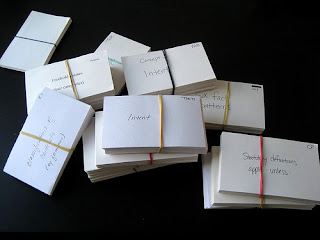The two articles I read were Motivating language leaners and photo sharing in education. Flickr is a good web site because it can be understood by students who speak another language. Even though English is not their first language they can understand what they are viewing by the photo and the fact that Flickr uses many one-liners and describes everything in just a few simple words. Teachers can use Flickr for activities and let the students use the computers for a fun learning experience. There are many activities listed in these articles to give a teacher some ideas. Flickr gives students a lot of control over their activities and photos so the teacher has to trust her class to be mature before using this application. Photo sharing in education is a fast easy way to upload photos you would want to share with your class, and they can share with each other. The students can leave comments on photos which could start up an educational discussion. Flickr is a fun way to teach other than just in the classroom. I would recommend only the upper level grades use this application. There are a lot of photos they can view on this site and a maturity level is expected. The comments being posted should not be hurtful or use any vulgar language.
I would use Flickr in my own classroom to be projects on pictures from around the world or weather photos etc. I would assign about 4 groups depending on the class size split them up and give them a certain topic to research. I would make them only use photos and a few simple words to describe what the picture is. Each group must comment if they have any questions or can figure out what the picture is for example if someone put up a picture of a tornado. This is just a fun way for the kids to all get involved using the technology available to them and let them learn about a topic in a fun way other than taking notes on it. If a question is asked about there photo such as how many tornados usually happen in a year? The group will have to research that to give an answer.
The object I made is from Big Huge Labs and it is a puzzle of the continents. I would use this in my classroom to teach the children what the continents are and where they are located. For some students will disabilities they could benefit from doing this puzzle. If a student has ADD/ADHD they are usually hard to keep their focus when taking notes or just coloring in the continents on a piece of paper, but having them try and put together a puzzle would keep their attention and it is fun so they don't lose focus because they are always looking at pieces trying to put them together, they have a lot going on to keep them focused. They could also work with a friend which is always fun for the students than independent work. Also if a student can't hold a pencil or color I could make the puzzle pieces extra large when printing them out so they could hold them and out them together easily. If a student doesn't speak English they could put together this puzzle without much direction from the teacher this would be a easier task to them than trying to follow directions from a teacher when she is explaining many directions, on what continent goes where, what color to make it etc. I think everyone enjoys trying to put together a puzzle and the general educational students and the disabled students would both benefit and have fun with this activity, it's something they can all work together and do.
Wednesday, February 23, 2011
Wednesday, February 16, 2011
Web 2.0- tool Quizlet
Quizlet lets you create flashcards with your own terms and definitions. You also have the option to chose from sets that have already been made. Once you created or selected your flashcards you can study them anytime, they save on the computer so all you have to do is log in and they will be there. You can also access this website on mobile apps. which is very convenient for some to do.
I selected this tool because I always have to create flashcards to memorize information. Sometimes it takes me hours because I have so many flashcards to make. I am way faster at typing then at handwriting so this tool comes in very handy. The fact that it is always saved once I make my cards is another plus, sometimes I forget to put my flashcards back into my book bag and I don't have them the next day at school to study from. I also study while I'm eating and drinking and sometimes water or food spills onto my flashcards and all my hard work is ruined. I will be using this tool myself in the future. Its very easy to figure out!
This tool would be helpful to a student who has a disability where they can't write legibly or one who has a hard time focusing in class. They can type what they want on their flashcards so they don't have to worry about being able to read it or not. Also this saves a lot of time for the student, typing can be faster than handwriting the words out. If the student has ADD/ADHD they could have a hard time concentrating in class when reviewing or playing review games. With this tool the teacher can set them up at a computer where they will be more focused. Since they are playing against a computer for the review games I believe this will help them learn more. They won't be so focused on if they say a wrong answer another student might laugh at them or hurry to answer so they can beat their friends.
Link to this tool: http://quizlet.com/
I selected this tool because I always have to create flashcards to memorize information. Sometimes it takes me hours because I have so many flashcards to make. I am way faster at typing then at handwriting so this tool comes in very handy. The fact that it is always saved once I make my cards is another plus, sometimes I forget to put my flashcards back into my book bag and I don't have them the next day at school to study from. I also study while I'm eating and drinking and sometimes water or food spills onto my flashcards and all my hard work is ruined. I will be using this tool myself in the future. Its very easy to figure out!
This tool would be helpful to a student who has a disability where they can't write legibly or one who has a hard time focusing in class. They can type what they want on their flashcards so they don't have to worry about being able to read it or not. Also this saves a lot of time for the student, typing can be faster than handwriting the words out. If the student has ADD/ADHD they could have a hard time concentrating in class when reviewing or playing review games. With this tool the teacher can set them up at a computer where they will be more focused. Since they are playing against a computer for the review games I believe this will help them learn more. They won't be so focused on if they say a wrong answer another student might laugh at them or hurry to answer so they can beat their friends.
Link to this tool: http://quizlet.com/
Wednesday, February 9, 2011
Class Feb. 9
This class was exciting I got to meet the people who's pages I have been commenting on. I like finding out every ones lie. The discussion on the internet and if it should be used in classrooms was very interesting many of us had different opinions on if face book is good to use in class or not. It's weird to think that the internet just came about a few years ago and to see how far it has evolved. The video about how far the internet came through the years was an eye opener. I wonder what the internet or technology will be like in ten years, ten months or even ten days? I'm excited to make my web page on a disorder I think that will be fun!
Sunday, February 6, 2011
UDL and Web 2.0
UDL fits into web 2.0 because it focuses on learning for all students. Web 2.0 can help a teacher get concepts across to the diverse students in their class. By using the internet as a way to communicate, this can be very beneficial for the teacher and student. If a teacher has a student who doesn’t speak English or has a disability such as speech etc. they can use the internet (blogging) to help them communicate so they both can understand each other. For example a Chinese student could write their thoughts in their native language switch it to English and then post that for their teacher to read. It saves time and the understanding is clearer. A student with a disability may be very shy in class and not want to talk, the teacher could start to think this student doesn’t understand the material when really they get it but just get too embarrassed to show an interest, answer or ask questions. The web 2.0 is a way for them to interact by not feeling uncomfortable. Web 2.0 can “change the nature of student learning” (Nelson, Rosen). UDL and web 2.0 both have ways and ideas on how to help students gain a better education especially those who are from another country or have a disability.
Some benefits is it helps students and their teacher communicate faster and for many in a more comfortable setting. They can add and comment on other student’s posts from their home instead of having in class discussions, where some might feel uncomfortable or reluctant on what they want to say. Students can communicate and get feedback from others all around the world, “comments made by diverse participatory audience often generate discussions that enhance learning” (Nelson, Rosen). By using the internet the students are becoming more educated with technology which is very beneficial to understand living in today’s society. Many things are done online and with computers these days. A teacher can post a video or picture they want their class to see, by using web 2.0 this is very easy for them to do.
Some disadvantages are even in today’s society not everyone owns a computer and some diverse students depending where they are from may not even know how to use one. I also believe we are relying on technology to much, web 2.0 takes away from teacher to student face to face discussions. Soon we won’t have any in class studies it will all be done online. Also by writing your thoughts, questions or comments you are not given the chance to put expression into what you have posted. Sometimes people can read something you wrote and take it in a way you didn’t want them to.
I think UDL and web 2.0 are working together to try and make it easier to educate all students and make it easier on how the teacher can teach them as well. Web 2.0 defiantly helps with the tree main focuses of UDL, present information and content in different ways, differentiate the ways that students can express what they know and simulate interest and motivation for learning. (
Subscribe to:
Comments (Atom)